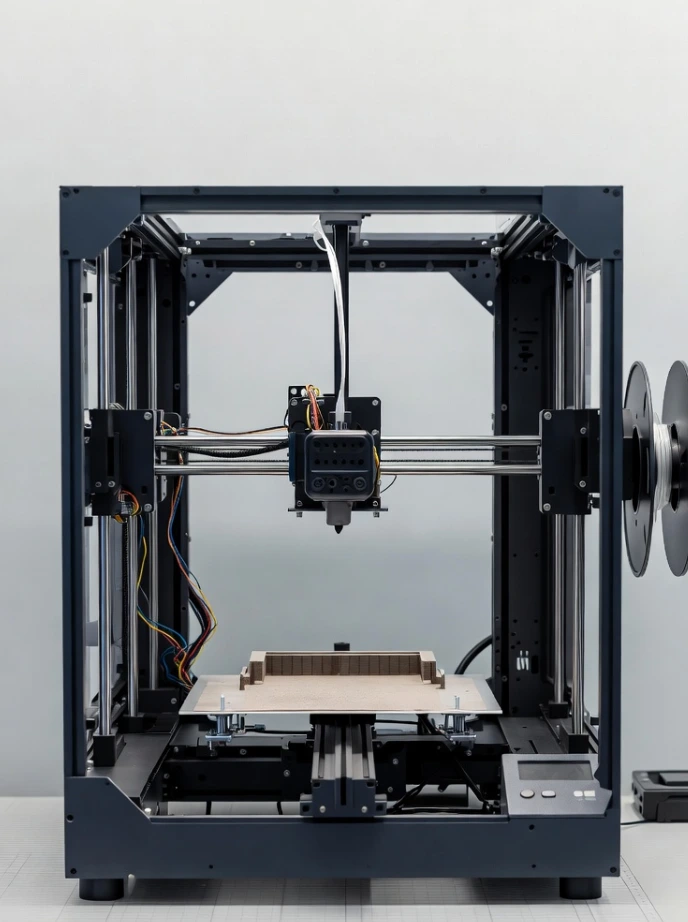When a 3D printer starts making odd noises, it's almost always a sign something is wearing out, misaligned, or under strain. The sounds are your first warning that a component isn't behaving the way it should. Ignoring them can lead to failed prints, damaged parts, or expensive replacements later. Below is a detailed breakdown of the common noises, what they usually mean, how to check them safely, and when it's time to bring in YHTG's 3D Printer Repair Service.
1. Grinding Noise
Noise: A rough, mechanical grinding sound, usually from the gantry or moving axes.
Possible Causes:
- Dry or contaminated linear rails/bearings
- Bent or misaligned lead screw
- Stepper motor binding
- Loose belts rubbing or vibrating
DIY Check:
- Power off the printer fully.
- Gently move the print head or bed by hand along each axis. It should feel smooth—any resistance or crunching suggests rail contamination or a bent rod.
- Inspect belts for fraying, uneven tension, or rubbing against pulleys.
- Check the lead screw for wobble by rotating it lightly with your fingers.
- Look for dust, old grease, or hair wrapped around rods or bearings.
When to Call YHTG:
Grinding is one of the most dangerous noises to ignore. It usually means metal is rubbing on metal or a motor is straining beyond spec. If the motion feels uneven, a rail is scored, the lead screw visibly wobbles, or the noise persists after basic cleaning, you're at risk of:
- Burnt-out stepper drivers
- Warped rods
- Seized bearings
- Axis misalignment that ruins prints
These repairs often need precision alignment tools and calibration jigs that homeowners don't have. YHTG can clean, realign, and lubricate the motion system properly, and replace worn components before the damage spreads.
2. Clicking Noise
Noise: A rhythmic click or "tick tick tick," often from the extruder.
Possible Causes:
- Extruder skipping steps due to filament blockage
- Nozzle partially clogged
- Filament path obstruction
- Incorrect tension on the extruder gear
- Hot end not fully up to temp
DIY Check:
- Check the filament spool for tangles or snagging.
- Purge some filament—if it curls sharply or struggles to flow, you might have a partial clog.
- Inspect the extruder for debris wrapped around the gear.
- Make sure the printer is actually reaching the requested temperature (check temp charts on-screen).
- Try increasing nozzle temp by 5–10°C temporarily to see if the clicking reduces.
When to Call YHTG:
If clicking continues after clearing obvious obstructions, you may be dealing with:
- A worn extruder hob gear
- PTFE tube degradation
- Heat creep in the hot end
- A failing extruder motor
- A hardened steel nozzle that's fully impacted
Extruder repairs often require disassembling the hot end, replacing thermal components, or reseating the heat break—jobs that go wrong very easily if over-tightened or cross-threaded. YHTG can safely strip, clean, and rebuild the extruder and hot end, ensuring proper re-assembly and calibration.
3. Squeaking or Chirping Noise
Noise: Light squeaks, squeals, or chirps as the print head or bed moves.
Possible Causes:
- Dry linear rods
- Worn belt tensioners
- Loose wheels on V-slot rails
- Old or cheap PTFE tube rubbing
DIY Check:
- Do a quick visual inspection of V-slot wheels—if they spin freely without contacting the rail, they're too loose.
- Move the axis by hand to pinpoint where the squeak originates.
- Check belts for inconsistent tension.
- Confirm the PTFE tube isn't scraping against frame edges.
- Avoid adding random oil or grease—using the wrong lubricant can make things worse.
When to Call YHTG:
If squeaking happens consistently or comes back after minor adjustments, it may indicate:
- Worn wheels
- Ovalised V-slot extrusions
- Failing bearings
- Improper belt alignment
- Lubrication issues needing the correct grease or oil for your model
YHTG uses manufacturer-compatible lubricants, precision tools to check rail tolerances, and calibration procedures to ensure motion stays smooth and silent.
4. Rattling or Vibrating Noise
Noise: A buzzing or rattling during fast moves or infill.
Possible Causes:
- Loose screws on the frame
- Belts too tight or too loose
- Extruder fan imbalance
- Vibration amplifying through the table
DIY Check:
- Do a full-frame screw check—don't over-tighten, just snug.
- Inspect all fans for wobble, dust, or broken blades.
- Test the printer on a more solid surface to see if noise improves.
When to Call YHTG:
If rattling persists, the problem may be deeper:
- Bent pulleys
- Misaligned motor shafts
- Cracked mounts
- Failing fans that are overheating the hot end
These issues require part replacement and calibration to prevent further stress on the printer.
5. Whining or High-Pitched Noise
Noise: A high tone, often changing as the axis moves.
Possible Causes:
- Stepper drivers in the wrong microstepping mode
- Loose belts resonating
- Motors overheating or under strain
DIY Check:
- Check belt tension first—it's the simplest cause.
- Confirm nothing is obstructing axis movement.
- Restart the printer to reset motor drivers.
When to Call YHTG:
If whining continues, you may have:
- A failing stepper motor
- Stepper driver issues
- Electrical noise or grounding faults
These can damage the printer's mainboard if left unchecked.
Cost of Ignoring vs. Getting Professional Repair
Ignoring weird noises almost always makes things more expensive later. Here's what usually happens:
If you ignore it:
- £10–£20 bearings turn into £80–£120 axis repair jobs
- A clogged nozzle becomes a £60–£100 hot end rebuild
- A worn belt becomes £150+ in frame alignment and motion tuning
- A rattling fan can kill the hot end and cause £200+ damage
If you call YHTG early:
Most noise-related fixes fall in the £40–£95 range, depending on the printer. Early intervention saves parts, reduces downtime, and prevents burnt-out electronics.
When in Doubt, Bring in the Pros
Strange noises almost always mean something is wearing out, misaligned, or failing. If you try the basic checks and the issue doesn't go away—or the printer still behaves oddly—book a diagnostic with YHTG's 3D Printer Repair Service.
We provide:
- Full inspection
- Hot end and extruder rebuilds
- Belt and rail recalibration
- Lubrication with manufacturer-approved products
- V-slot and linear rail alignment
- Firmware and motion tuning
- Safety checks on heaters, fans, and wiring
Don't wait for a bigger (and more expensive) failure.
If your 3D printer is making noises you've never heard before, get YHTG to diagnose it properly and keep your machine running safely and silently.
Need Professional 3D Printer Repair?
If your printer is making strange noises or not performing as it should, our expert technicians can diagnose and repair it quickly. Serving Manchester and surrounding areas with professional 3D printer maintenance and repair.
Book a Repair Service